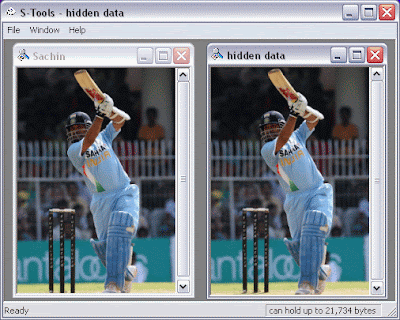Normal 0 false false false EN-US X-NONE X-NONE MicrosoftInternetExplorer4 ...